Switches – The Comprehensive Guide
Introduction:
Welcome to the comprehensive guide on switches! Switches are a crucial component of keyboards that determine the typing experience and gaming performance. In this detailed article, we will explore what switches are, how they work, the different types available, their impact on typing and gaming, tips for selecting the right switch, and answer common questions related to switches. By the end of this guide, you will have a comprehensive understanding of switches and their significance in keyboards.
What are Switches?
Switches are mechanical or electrical components found in keyboards that register keystrokes. They serve as the interface between the user and the keyboard, translating key presses into electrical signals that the computer can understand. Each key on a keyboard is associated with a switch, which determines the feel, sound, and actuation force required to activate the key.
How Switches Work:
Switches operate based on various mechanisms, but the most common type is the mechanical switch. Mechanical switches consist of a housing, a stem, and metal contacts. When a key is pressed, the stem moves downwards, causing the metal contacts to connect and complete an electrical circuit, signaling the keypress to the computer. Upon release, the switch returns to its resting state, ready for the next input.
Types of Switches:
There are several types of switches available, each offering a unique typing or gaming experience. Here are some popular types:
- Linear Switches: Linear switches provide a smooth keystroke without any tactile feedback or audible click. They are favored for fast typists and gamers who require rapid key actuation.
- Tactile Switches: Tactile switches provide a tactile bump and a subtle click sound when activated. They offer feedback to the typist, indicating that the keypress has been registered. Tactile switches are popular among writers and users who prefer a tactile response.
- Clicky Switches: Clicky switches have a tactile bump and produce a distinctive audible click when pressed. They provide both tactile and auditory feedback, making them satisfying to type on. Clicky switches are commonly preferred by typists who enjoy the audible click sound.
- Hybrid Switches: Hybrid switches combine elements of linear and tactile switches, offering a blend of smooth keystrokes and tactile feedback. They provide a compromise between typing comfort and gaming performance.
It’s important to try different switch types and determine which one suits your typing or gaming style the best.
Selecting the Right Switch:
Choosing the right switch depends on your preferences, typing style, and intended usage. Here are some factors to consider when selecting switches:
- Tactile Preference: Determine whether you prefer linear, tactile, or clicky switches based on the level of feedback and sound you desire during typing.
- Actuation Force: Consider the actuation force required to activate the switches. Lighter switches are suitable for quick typists, while heavier switches may be preferred by those who want a more deliberate keystroke.
- Intended Usage: Determine if you will be primarily typing or gaming. Some switches are specifically designed for gaming and offer features like faster actuation and anti-ghosting.
- Try Before Buying: If possible, test different switches before making a purchase. Many keyboard enthusiasts and retailers offer switch testers or display units to help you experience the feel of each switch.
Remember, the right switch can significantly enhance your typing experience, so take the time to research and find the one that suits you best.
Frequently Asked Questions:
Q: What are the best switches for gaming?
A: The best switches for gaming depend on personal preference. Some gamers prefer linear switches for their smooth keystrokes, while others enjoy tactile or clicky switches for the added feedback. It’s recommended to try different switches and determine which type enhances your gaming performance.
Q: Are mechanical switches better than membrane switches?
A: Mechanical switches are generally favored by enthusiasts due to their superior tactile feedback, durability, and precision. However, the choice between mechanical and membrane switches depends on individual preference and usage requirements. Membrane switches can be more affordable and suitable for casual users.
Q: Do switches affect typing speed?
A: Switches can influence typing speed to some extent. Some typists may find certain switch types more comfortable and conducive to faster typing, while others may prefer a different switch type. The key is to find a switch that feels natural and allows for efficient and accurate typing.
Q: Can I change switches on my keyboard?
A: Switches can be changed on keyboards that are hot-swappable, meaning they allow for easy switch replacement. However, not all keyboards offer this feature. It’s important to check the specifications of your keyboard before attempting to change switches.
Conclusion:
Switches play a vital role in determining the typing experience and gaming performance of keyboards. In this comprehensive guide, we explored what switches are, how they work, the different types available, and how to select the right switch for your needs. Understanding switches can help you make an informed decision when purchasing a keyboard and optimize your typing or gaming experience. Remember to consider your preferences, typing style, and intended usage when choosing switches. By finding the perfect switch, you can enhance your productivity, comfort, and enjoyment while using a keyboard.