Backlit Mouse – Enhance Your Gaming and Productivity with a Backlit Mouse
Introduction:
A backlit mouse is a gaming and productivity accessory that features illuminated elements, such as the logo, scroll wheel, or side buttons. This article explores the benefits of using a backlit mouse and the various types of backlighting available. Whether you’re a gamer looking to improve your gaming experience or a professional seeking an aesthetically pleasing and functional mouse, a backlit mouse can offer numerous advantages in low-light conditions.
1. Benefits of Backlit Mouse:
A backlit mouse offers several advantages over a standard mouse. Here are some key benefits:
- Enhanced Visibility: The illuminated elements on a backlit mouse make it easier to locate the mouse in low-light environments. This feature is particularly beneficial for gamers who play in dimly lit rooms or professionals working during nighttime.
- Aesthetically Pleasing: Backlit mice add a stylish and modern touch to your gaming setup or workstation. The subtle glow from the backlighting creates an immersive and visually appealing experience.
- Improved Gaming Performance: For gamers, a backlit mouse can enhance gaming performance by providing visual cues and improving hand-eye coordination. The illuminated elements can be customized to match in-game events, such as health status or ability cooldowns.
- Productivity Boost: Backlit mice are not limited to gaming. Professionals who work long hours on their computers can benefit from the enhanced visibility and aesthetic appeal of a backlit mouse. It can make tasks more enjoyable and reduce eye strain.
- Personalization: Many backlit mice offer customization options, allowing you to adjust the brightness, color, and lighting effects according to your preferences. This personalization adds a touch of individuality to your setup.
2. Types of Backlighting:
Backlit mice utilize different types of backlighting technologies to create their illuminated effects. The most common types include:
a) LED (Light Emitting Diode) Backlighting:
LED backlighting is the most popular and widely used technology in backlit mice. LEDs are energy-efficient, provide bright illumination, and offer a range of color options. LED-backlit mice allow you to choose from various colors or even cycle through different lighting effects.
b) RGB (Red Green Blue) Backlighting:
RGB backlighting takes LED backlighting to the next level by offering individual control over the red, green, and blue color channels. This enables a vast array of color combinations and effects, allowing you to create a truly customized lighting setup.
c) Electroluminescent (EL) Backlighting:
Electroluminescent backlighting is less common but still found in some backlit mice. EL technology uses a thin layer of material that emits light when an electric current is applied. EL-backlit mice provide a uniform and soft glow, ideal for a sleek and minimalist aesthetic.
3. Adjustable Brightness:
Many backlit mice offer adjustable brightness settings, allowing you to control the intensity of the backlight. This feature is especially useful when you want to fine-tune the illumination based on your environment or personal preference. Some mice may provide multiple brightness levels, giving you flexibility in different lighting conditions.
4. Customization Options:
Backlit mice often come with customization software that allows you to personalize the lighting effects and behavior of the mouse. These software applications enable you to:
- Choose from a wide range of colors for the backlighting.
- Adjust the brightness level to suit your preferences.
- Create dynamic lighting effects, such as breathing, color cycling, or reactive lighting.
- Sync the lighting with other compatible devices, such as a backlit keyboard or PC case.
- Program specific lighting profiles for different applications or games.
These customization options allow you to personalize your backlit mouse and tailor it to your specific needs and style.
Frequently Asked Questions:
Q: Are backlit mice only for gamers?
A: While backlit mice are popular among gamers, they are not limited to gaming. Anyone who uses a computer in low-light conditions or wants to add a touch of style to their setup can benefit from a backlit mouse.
Q: Can I turn off the backlight on a backlit mouse?
A: Yes, most backlit mice allow you to turn off the backlight completely if desired. You can typically adjust the backlight settings or toggle it on/off using the customization software or dedicated buttons on the mouse.
Q: Do backlit mice require additional power?
A: Backlit mice draw power from the USB connection to your computer, so no additional power source is required. The power consumption is generally minimal and does not affect the overall performance of the mouse.
Conclusion:
A backlit mouse can significantly enhance your gaming and productivity experience, particularly in low-light conditions. The illuminated elements not only improve visibility but also add a stylish touch to your setup. With different types of backlighting, adjustable brightness, and customization options, backlit mice allow you to create a personalized and immersive environment. Whether you’re a gamer or a professional, investing in a backlit mouse can take your computing experience to the next level.