Sensor of the Mouse – The Ultimate Guide to Understanding Mouse Sensors
Introduction:
Welcome to the ultimate guide to mouse sensors! In this comprehensive article, we will delve into the world of mouse sensors and explore everything you need to know about these crucial components of a computer mouse. From understanding what a mouse sensor is and how it works to exploring different types of mouse sensors, their features, and their impact on mouse performance, we’ve got you covered. Whether you’re a casual user or a gaming enthusiast, understanding mouse sensors is essential for choosing the right mouse for your needs. Get ready to uncover the fascinating world of mouse sensor technology and its significance in optimizing your computing experience.
What is a Mouse Sensor?
A mouse sensor is a crucial component of a computer mouse that detects and tracks its movement across a surface. It captures the physical motion of the mouse and translates it into corresponding cursor movement on the screen. In essence, the mouse sensor acts as the “eyes” of the mouse, providing the necessary input for smooth and accurate cursor control.
How Does a Mouse Sensor Work?
Mouse sensors work based on optical or laser technology. Here’s a simplified explanation of how these sensors work:
- Optical Sensor: An optical mouse sensor uses an LED (Light-Emitting Diode) to illuminate the surface beneath the mouse. The sensor captures images of the surface at high speed, and the changes in the captured images are used to determine the mouse’s movement.
- Laser Sensor: A laser mouse sensor uses a laser diode instead of an LED. The laser beam illuminates the surface, and the sensor detects the reflected light to track mouse movement. Laser sensors offer higher precision and can work on a wider range of surfaces compared to optical sensors.
Types of Mouse Sensors:
Mouse sensors can be categorized into different types based on their technology and performance characteristics. Here are some commonly found types of mouse sensors:
1. Optical Sensors:
Optical sensors use LED illumination and are widely used in mainstream computer mice. They offer good tracking performance on most surfaces and are suitable for everyday computing tasks.
2. Laser Sensors:
Laser sensors use laser diodes and provide higher sensitivity and precision compared to optical sensors. They are favored by gamers and professionals who require precise cursor control and often work on different surfaces.
3. Infrared Sensors:
Infrared sensors use infrared light to track mouse movement. They offer similar performance to optical sensors but operate in a different wavelength range.
4. BlueTrack Sensors:
BlueTrack sensors are a proprietary technology developed by Microsoft. They combine the benefits of optical and laser sensors to provide accurate tracking on a wide range of surfaces.
These are just a few examples of the types of mouse sensors available in the market. Each type has its own strengths and considerations, and choosing the right one depends on your specific requirements and usage scenarios.
Features of Mouse Sensors:
Mouse sensors come with various features that impact their performance and functionality. Here are some important features to consider when evaluating mouse sensors:
- DPI (Dots Per Inch): DPI refers to the sensitivity of the mouse sensor. Higher DPI values result in faster cursor movement, while lower DPI values provide slower and more precise cursor control.
- Polling Rate: The polling rate determines how often the mouse reports its position to the computer. A higher polling rate leads to more frequent updates and smoother cursor movement.
- Acceleration: Acceleration determines how the cursor speed changes based on the mouse movement. Some sensors offer adjustable acceleration settings to accommodate different user preferences.
- Lift-Off Distance: Lift-off distance refers to the height at which the mouse sensor stops tracking when the mouse is lifted off the surface. Lower lift-off distances are preferred for precise tracking.
- Surface Compatibility: Different mouse sensors have varying compatibility with different surfaces. Some sensors work well on cloth mouse pads, while others are optimized for hard surfaces.
These features can significantly impact the overall performance and user experience of a mouse. Understanding them allows you to make an informed decision when selecting a mouse that meets your specific needs.
Choosing the Right Mouse Sensor:
When selecting a mouse, it’s important to consider your specific requirements and preferences. Here are some factors to consider when choosing the right mouse sensor:
- Intended Use: Determine the primary purpose of the mouse. Are you a casual user, a professional designer, or a hardcore gamer? Different activities may require different sensor characteristics.
- Surface Compatibility: Consider the type of surface you will be using the mouse on. If you have a specific mouse pad or prefer a particular surface, ensure that the sensor is compatible with it.
- DPI Range: Assess the DPI range of the mouse sensor. Higher DPI values are generally beneficial for gaming and tasks that require faster cursor movement, while lower DPI values are suitable for precise control.
- Ergonomics: Pay attention to the physical design and ergonomics of the mouse. A comfortable grip and suitable weight can significantly enhance your user experience.
- Budget: Set a budget range and explore mouse options within that range. Determine the features and performance characteristics that align with your budget.
By considering these factors and doing thorough research, you can find a mouse with a sensor that perfectly matches your needs.
Frequently Asked Questions:
Q: What is DPI in a mouse sensor?
A: DPI stands for Dots Per Inch and refers to the sensitivity of the mouse sensor. It determines how fast the cursor moves in relation to the physical mouse movement. Higher DPI values result in faster cursor movement, while lower DPI values provide slower and more precise control.
Q: Can I use a laser mouse sensor on any surface?
A: Laser mouse sensors are generally more versatile and can work on a wider range of surfaces compared to optical sensors. However, highly reflective or transparent surfaces may still pose tracking challenges. It’s always recommended to test a mouse on your desired surface before making a purchase.
Q: Do I need a high DPI mouse sensor for gaming?
A: The DPI requirement for gaming depends on individual preferences and the specific game genre. Some gamers prefer higher DPI for faster cursor movement, while others prefer lower DPI for better accuracy. Many gaming mice offer customizable DPI settings to accommodate different gaming scenarios.
Conclusion:
Mouse sensors play a critical role in determining the performance and accuracy of computer mice. Understanding the sensor technology, types, features, and considerations can help you make an informed decision when choosing a mouse that suits your needs. Whether you’re a casual user, a professional designer, or a hardcore gamer, the right mouse sensor can enhance your computing experience and productivity. In this comprehensive guide, we’ve explored the concept of mouse sensors, their working principles, different types, features to consider, and tips for selecting the perfect mouse sensor. Armed with this knowledge, you’re now equipped to find the ideal mouse with a sensor that meets your requirements and helps you achieve precise and seamless cursor control.