Brown Switch: Enhancing Typing and Gaming
Table of Contents:
- Introduction
- Benefits of Brown Switch
- Features of Brown Switch
- Enhancing Typing Experience
- Improving Gaming Performance
- How to Choose the Right Brown Switch
- Installation Guide
- Maintenance Tips
- Conclusion
- Frequently Asked Questions
Introduction:
Brown Switches are mechanical keyboard switches known for their balanced characteristics and versatility. In this comprehensive guide, we will explore the benefits and features of Brown Switches, examine how they enhance the typing experience and gaming performance, provide tips on choosing the right Brown Switch, offer an installation guide, and share maintenance tips to ensure optimal performance and longevity.
Benefits of Brown Switch:
Brown Switches offer several key benefits for typists and gamers:
- Tactile Feedback: Brown Switches provide a tactile bump without an audible click, offering a smooth and subtle typing experience.
- Reduced Noise: Compared to Blue Switches, Brown Switches are quieter, making them suitable for shared environments or individuals who prefer a quieter typing experience.
- Versatility: Brown Switches strike a balance between typing and gaming, making them a popular choice for users who engage in both activities.
- Durability: Brown Switches are designed to withstand heavy usage and have a long lifespan, ensuring durability and consistent performance.
Features of Brown Switch:
Brown Switches boast the following features:
- Tactile Bump: Brown Switches have a tactile bump that provides feedback when a key is actuated, giving typists a pleasant tactile experience without the audible click.
- Actuation Force: Brown Switches typically require a moderate actuation force, providing a balance between ease of typing and preventing accidental key presses.
- Smooth Key Travel: The key travel of Brown Switches is relatively smooth, allowing for comfortable typing sessions.
- Cherry MX Brown: The Cherry MX Brown variant of Brown Switches is highly regarded for its quality, consistency, and reliability, making it a popular choice among keyboard enthusiasts.
Enhancing Typing Experience:
Brown Switches are renowned for their ability to enhance the typing experience:
- Tactile Feedback: The tactile bump of Brown Switches provides typists with a subtle tactile sensation, allowing for better accuracy and key actuation.
- Quiet Operation: Brown Switches produce less noise compared to clicky switches like Blue Switches, making them suitable for office environments or situations where noise is a concern.
- Comfortable Typing: The smooth key travel and tactile feedback of Brown Switches make typing a comfortable and enjoyable experience, reducing strain and fatigue during long typing sessions.
Improving Gaming Performance:
Brown Switches can also enhance gaming performance in various ways:
- Responsive Inputs: The tactile feedback of Brown Switches provides gamers with a responsive feel, allowing for precise inputs during gaming sessions.
- Quieter Operation: Brown Switches are quieter compared to clicky switches, making them suitable for gamers who prefer a quieter gaming experience.
- Reduced Ghosting: Brown Switches are designed to minimize ghosting, which can be beneficial in games that require multiple simultaneous key presses.
How to Choose the Right Brown Switch:
When selecting a Brown Switch for your keyboard, consider the following factors:
- Tactile Feedback Preference: Determine the level of tactile feedback you prefer, as different Brown Switch variants may offer slightly varied tactile characteristics.
- Actuation Force: Consider the actuation force of the Brown Switch, ensuring it suits your typing or gaming style.
- Keyboard Compatibility: Ensure that the Brown Switch you choose is compatible with your keyboard model.
- Personal Preference: Consider any additional features or characteristics you desire, such as noise level, key travel distance, or customization options.
Installation Guide:
Installing Brown Switches in your keyboard can be done using the following steps:
- Gather Necessary Tools: Prepare a keycap puller and a switch puller for the installation process.
- Remove Keycaps: Use the keycap puller to carefully remove the keycaps from your keyboard.
- Remove Old Switches: If replacing existing switches, use the switch puller to extract the old switches from the keyboard’s PCB.
- Install Brown Switches: Insert the Brown Switches into the corresponding switch slots on the PCB.
- Replace Keycaps: Place the keycaps back onto the switches, ensuring they are aligned correctly.
Maintenance Tips:
To maintain optimal performance and longevity of your Brown Switches, follow these maintenance tips:
- Regular Cleaning: Use a soft brush or compressed air to remove dust and debris from the switches and keyboard.
- Avoid Liquids: Keep liquids away from your keyboard to prevent damage to the switches.
- Keycap Cleaning: Remove and clean keycaps periodically to maintain their appearance and prevent key sticking.
- Switch Lubrication: Consider lubricating your Brown Switches with a suitable switch lubricant to ensure smooth and consistent keystrokes.
Conclusion:
Brown Switches offer a balanced typing and gaming experience, providing tactile feedback without the audible click. Their versatility, reduced noise, and durability make them a popular choice among keyboard enthusiasts. By understanding the benefits and features of Brown Switches, choosing the right variant, following the installation guide, and practicing proper maintenance, you can optimize your typing and gaming experience with Brown Switches.
Frequently Asked Questions:
1. Are Brown Switches suitable for office use?
Yes, Brown Switches are suitable for office use due to their tactile feedback without the audible click, providing a quieter typing experience compared to clicky switches.
2. Are Brown Switches suitable for gaming?
Absolutely! Brown Switches offer responsive inputs and reduced noise, making them suitable for gamers who value a balanced typing and gaming experience.
3. Can I replace my current switches with Brown Switches?
Yes, you can replace your current switches with Brown Switches, provided they are compatible with your keyboard model. Follow the installation guide for step-by-step instructions.